EULAR 2026 | REGULAR SUBMISSION
Regular Abstract submission is open from 1 October 2025 until 15 January 2026, 23:59 CET. Online publication of accepted abstracts will be approximately two weeks prior to the congress.
Please read all the instructions carefully before preparing and submitting your abstract.
Abstracts can be re-edited and modified until the submission deadline. After the submission deadline, no modification will be accepted by the EULAR team.
Each abstract must be assigned one of the following tracks, one of the following topics and between two and five of the abstract keywords.
TRACKS AND TOPICS
KEYWORDS
Adaptive immunity; Aging; Animal Models; Anti-Inflammatory Agents, Non-Steroidal; Artificial Intelligence; Atherosclerosis; Autoantibodies; Autoimmunity; biological DMARD; Biomarkers; Biosimilar Pharmaceuticals; Bone; Cardiovascular system; Cartilage; Clinical Trial; Cognitive Function and Mental Health; Comorbidities; Cytokines and Chemokines; Descriptive Studies; Diagnostic test; Diet and Nutrition; Disease-modifying Drugs (DMARDs); Diversity, Equity, and Inclusion (DEI); Economics; Education; Enthesitis; Epidemiology; Epitranscriptomics, epigenetics, and genetics; Fatigue; Fibroblasts; Gastrointestinal tract; Geographical differences; Global Health; Glucocorticoids; Health services research; Imaging; Infection; Innate immunity; Interdisciplinary research; Lifestyles; Lungs; Magnetic Resonance Imaging; Microbiome; Non-pharmacological interventions; Nursing; Observational studies/registries; Occupational therapy; -omics; Oncology; Outcome measures; Pain; Patient organisations; Patient Reported Outcome Measures; Patient-led research; Physical therapy, Physiotherapy, and Physical Activity; Pregnancy and reproduction; Prognostic factors; Public health; Qualitative research; Quality of care; Quality of life; Randomised controlled trial; Rare/orphan diseases; Real-world evidence; Rehabilitation; Remission; Renal System; Safety; Sarcopenia; Self-management; Skin; Social work; Synovium; Systematic review; Tapering; Targeted synthetic drugs; Telemedicine, digital health, and measuring health; Ultrasound; Uveitis; Vaccination/Immunisation; Validation; Women's Health; Work-related issues.
FORMAT AND LENGTH
Abstract content is to be inputted directly into the portal in the sections listed below. Note that, in response to your feedback, we no longer use the downloadable word template seen in previous years. If pasting directly into the portal, please ensure that you paste as plain text to ensure no formatting errors. Please read all instructions carefully before preparing your abstract.
Counting towards the 6000 characters (with spaces) for Regular Submissions:
- Content of the abstract, structured into the following sections:
- Background
- Objectives
- Methods
- Results
- Conclusions
- Image 1 and 2 (optional): Any text typed or pasted directly into the text box counts toward the character limit. If the field is used for uploading .jpg or .png files, it does not count.
- References (optional)
Characters not counted, but part of final abstract:
- Abstract title (minimum 15, maximum 300 characters)
- Author first names, middle initials and last names
- Author affiliations
- Acknowledgements including working group
- Working group + "on behalf of" if entered
- Abstract number
- COI (Declaration of conflict of interest)
- Content headings
- Files uploaded as .jpg or .png in the sections "Image 1" and "Image 2"
Table and figures:
A maximum of any two figures, graphs, images or tables is allowed per abstract, e.g. 1 graph and 1 table, or 2 graphs, or 2 images. Multi-panel figures are allowed. Please see below for guidance on including tables.
Abstracts with one or more tables should not have more than 12 columns or 20 rows. Tables turned into pictures/images are accepted, but they should have sufficient quality that everything is readable. Data in images cannot be edited after the abstract has been accepted.
HOW TO INCLUDE TABLES
Tables can only be inserted in the Image, graphic, or table section. There are two ways to include a table: you can either create a table from scratch in the portal, or paste a table from an external source, such as Word or Excel. Both methods are allowed, and following these steps will help ensure your table is correctly formatted and ready for submission.
Creating a table from scratch:
1. In the Image, graphic, or table section, click on the table icon in the menu bar and select the desired table size.
2. Your table has now been created. Enter your text, and use the menu bar settings to adjust the table layout (add or remove rows and columns).
3. From the table dropdown menu, you can further customise your table, for example by merging cells or changing cell margins.
4. Your table is now ready for submission.
Pasting a table from an external source
1. Copy the entire table from your external source (e.g., Word or Excel), click into the Image, graphic, or table section, and paste your table.
2. When a table is inserted, the cell lines are initially displayed as dashed lines. These lines are not visible in the final abstract. To make the cell lines visible, click Advanced in the Cell Properties window. In Border style, choose Solid and select a Border colour. Save your settings.
3. Your table is now ready for submission.