EULAR 2025 | ABSTRACT PRESENTATIONS
Oral and Poster Presentations must be uploaded via the Content Submission module on the Presenting Author's account from the week of the 31 March 2025.
Please read below before uploading your presentation(s).
UPLOAD OVERVIEW
All times in CEST.
*QR codes are allowed on posters to share scientific and educational content. Information available via QR codes must be accessible and should not require a log-in. QR codes should not give access to company sponsored websites allowing access to prescription medicines advertisements. Please ensure that the QR code is valid throughout the entirety of the Congress.
POSTER MOUNTING AND DISMOUNTING
Posters are to be mounted in the morning of the presentation day, and should remain up until the end of the day. If the poster has not been removed by the end of the time listed below (all times are CEST), it will be disposed of by conference staff.
Poster board numbers will be visible on the poster boards. Poster Presenters will receive email confirmation of their poster board number in due course. Materials to secure the posters will be provided.
|
|
Mounting |
Dismantling |
|
Wednesday 11 June |
From 10:00, latest 15:00 |
From 16:30, latest 18:00 |
|
Thursday 12 June |
From 8:00, latest 9:00 |
From 15:45, latest 18:00 |
|
Friday 13 June |
From 8:00, latest 9:00 |
From 15:45, latest 18:00 |
|
Saturday 14 June |
From 8:00, latest 10:00 |
From 11:45, latest 15:00 |
POSTER PRINTING
EULAR 2025 will have physical posters for both Poster Tour and Poster View presentations, and we will host digital posters in our Poster Library.
You will need to present a printed poster to the Congress as well as submit a digital poster via the Content Submission module which is accessible through your EULAR account.
This year, EULAR has partnered with PosterSessionOnline to make bringing a physical poster easier.
From our supplier:
Do you want to avoid the hassle of traveling with your printed poster? EULAR 2025 is pleased to make poster printing available to you through our supplier PosterSessionOnline. Your poster will be professionally reviewed, printed and shipped directly to Barcelona and you will be able to pick it up from the Poster desk (between Hall 6 and Hall 7) from 10:00am on Wednesday 11 June and from 8:00am on all other days (please note: the Poster Desk closes at 18:00 on all days other than Saturday, where it closes at 15:00). Printing, packing and delivery to the conference venue costs EUR 78 + 21% VAT.
Please note the deadline Monday, 26 May 2025 (23:59 CEST) to submit the poster file for printing
Step 1: Prepare your poster in a ready to print file as PDF or PowerPoint, 1 page only, 140×90 cm (horizontal format)
Step 2: Click here to submit your poster.
Step 3: Pick up your poster onsite at the Poster desk.
For further questions about this service, please contact the customer support at customer@postersessiononline.eu